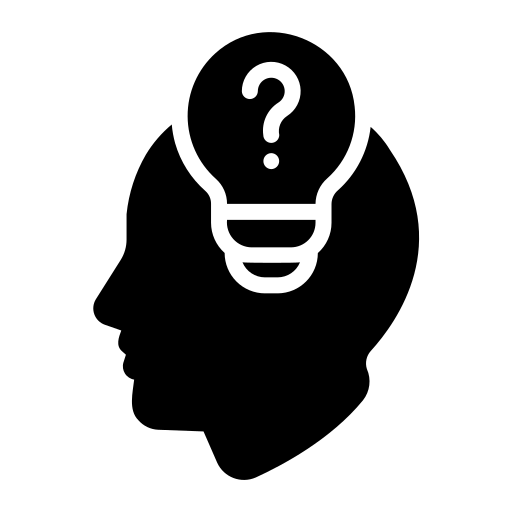Unlock the secrets to creating captivating YouTube thumbnails that grab attention, drive clicks, and skyrocket your video’s success. Learn expert tips for optimizing your thumbnails to stand out in crowded search results and drive clicks, ultimately boosting your views and engagement.
320x50_1 IFRAME SYNCTable of Contents
- Introduction:
- The Anatomy of a Winning YouTube Thumbnail
- Leveraging Psychology in Thumbnails
- Perfecting Thumbnail Composition
- Testing and Optimization
- Conclusion:
- FAQs:
- Q: Why are YouTube thumbnails important?
- Q: What size should YouTube thumbnails be?
- Q: How can I create compelling thumbnails if I’m not a graphic designer?
- Q: Should I include text on my thumbnails?
- Q: How can I ensure my thumbnails are optimized for SEO?
- Q: Can I update my thumbnails after I’ve published a video?
- Q: How can I track the performance of my thumbnails?
Introduction:
In today’s digital age, where attention is scarce and competition is fierce, mastering the art of YouTube thumbnails is essential for success on the platform. Your thumbnail is the first thing viewers see when browsing through search results or suggested videos, making it a crucial factor in attracting clicks and driving engagement. In this comprehensive guide, we’ll take you through the step-by-step process of creating compelling YouTube thumbnails that grab attention, entice clicks, and ultimately boost your views and engagement.
Creating effective YouTube thumbnails requires a combination of creativity, strategy, and an understanding of your target audience. It’s not just about choosing a pretty picture; it’s about crafting a visual representation of your video that compels viewers to click and watch. With millions of videos uploaded to YouTube every day, your thumbnail needs to stand out from the crowd and make an immediate impact.
The Anatomy of a Winning YouTube Thumbnail

1. Compelling Imagery
Captivate your audience with visually stunning imagery that accurately represents the content of your video and creates intrigue. Choose high-quality images that are eye-catching and relevant to your video’s topic to entice viewers to click.
2. Bold Text and Branding
Incorporate bold, attention-grabbing text that clearly communicates the value proposition of your video. Use keywords and phrases that resonate with your target audience and encourage them to click. Additionally, consider adding subtle branding elements such as logos or color schemes to enhance brand recognition.
Leveraging Psychology in Thumbnails
3. Contrast and Color Psychology
Make your thumbnail stand out by leveraging contrast and color psychology. Choose colors that not only capture attention but also evoke the desired emotions and associations in your audience. Try out various color combinations to discover which ones resonate most with your target audience.
4. Emotionally Engaging Imagery
Tap into your audience’s emotions by using imagery that elicits a strong emotional response. Whether it’s excitement, curiosity, or humor, evoke emotions that compel viewers to click and watch your video.
Perfecting Thumbnail Composition
5. Strategic Composition
Pay attention to the composition of your thumbnail, ensuring that key elements are prominently featured and strategically placed. Use the rule of thirds and leading lines to create visually appealing thumbnails that draw viewers in and encourage them to click.
468x60_1 IFRAME SYNC6. Text Placement and Readability
Optimize the placement and readability of text on your thumbnail to ensure it’s clear and easy to read, even on small screens. Experiment with different font styles, sizes, and colors to find the perfect balance between attention-grabbing and legibility.
Testing and Optimization
7. A/B Testing and Analytics

Harness the power of A/B testing and analytics tools to experiment with different thumbnail designs and track their performance. Analyze metrics such as click-through rate (CTR) and watch time to identify which thumbnails are resonating most with your audience and optimize accordingly.
8. Iteration and Continuous Improvement
Never stop refining your thumbnail strategy. Continuously iterate on your designs based on feedback and data insights, keeping abreast of changing trends and audience preferences to stay ahead of the competition.
Conclusion:
Crafting compelling YouTube thumbnails is a critical component of a successful video marketing strategy. By following the tips and techniques outlined in this guide, you can create thumbnails that not only grab attention but also drive clicks and engagement. Remember to focus on compelling imagery, bold text, strategic composition, and continuous testing and iteration to optimize your thumbnails for maximum impact. With dedication and attention to detail, you’ll unlock the secrets to creating thumbnails that captivate your audience and propel your videos to new heights of success.
FAQs:
Q: Why are YouTube thumbnails important?
A. YouTube thumbnails are crucial because they serve as the first impression of your video. They help viewers decide whether to click and watch your content, making them a powerful tool for attracting attention and driving engagement.
Q: What size should YouTube thumbnails be?
A: YouTube recommends using a thumbnail size of 1280 x 720 pixels, with a minimum width of 640 pixels. This ensures that your thumbnails display properly across different devices and screen sizes.
Q: How can I create compelling thumbnails if I’m not a graphic designer?
A: There are several user-friendly design tools available, such as Canva and Adobe Spark, that make it easy to create professional-looking thumbnails even if you’re not a graphic designer. These platforms offer pre-designed templates and intuitive editing tools to help you create eye-catching thumbnails.
Q: Should I include text on my thumbnails?
A: Yes, including text on your thumbnails can help provide context and attract attention. However, keep the text concise and easy to read, as viewers may be browsing on small screens or mobile devices.
Q: How can I ensure my thumbnails are optimized for SEO?
A: To optimize your thumbnails for SEO, use relevant keywords in the file name and include descriptive text in the thumbnail itself. Additionally, ensure that your thumbnails accurately represent the content of your video to improve search relevance and visibility.
Q: Can I update my thumbnails after I’ve published a video?
A: Yes, you can update your thumbnails at any time by going to your YouTube Studio dashboard, selecting the video you want to update, and choosing the “Custom Thumbnail” option. Keep in mind that changing your thumbnail too frequently may affect viewer engagement and algorithmic performance.
Q: How can I track the performance of my thumbnails?
A: YouTube Analytics provides valuable insights into the performance of your thumbnails, including click-through rate (CTR) and impressions. Monitor these metrics regularly to identify which thumbnails are resonating most with your audience and optimize accordingly.