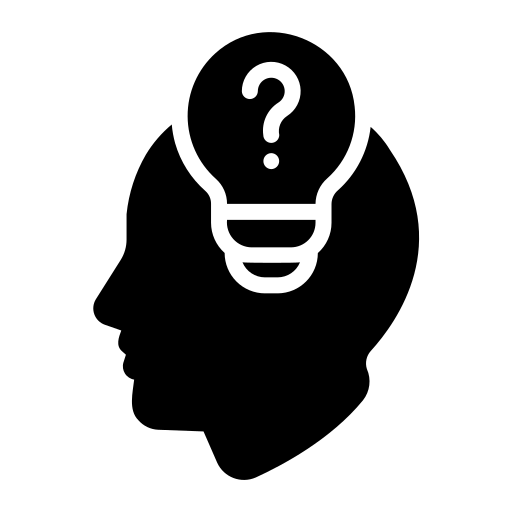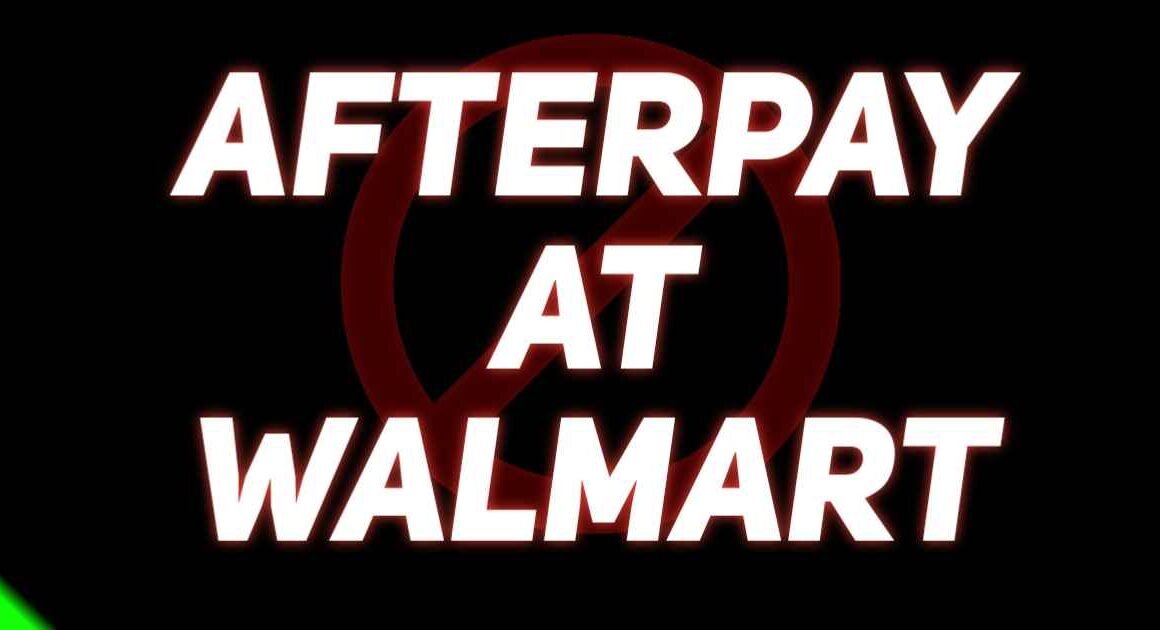Transform your business idea into reality with Shopify. From setting up your store to driving traffic, find everything you need to succeed in the world of e-commerce.
468x60_1 IFRAME SYNCTable of Contents
- Topics and Subtopics:
- 1. Finding Your Niche
- 2. Setting Up Your Shopify Store
- 3. Sourcing Products
- 4. Marketing and Promotion
- 5. Providing Exceptional Customer Service
- 6. Analyzing and Optimizing
- FAQs (Frequently Asked Questions) with Answers:
- Q1: How much does it cost to start a Shopify store?
- Q2: Do I need technical skills to set up a Shopify store?
- Q3: Can I sell products that I don’t physically own?
- Q4: How can I drive traffic to my Shopify store?
- Q5: What is the best way to handle customer inquiries and issues?
- Q6: How do I know if my Shopify store is successful?
- Q7: Can I change my Shopify plan later if my business grows?
- Q8: What should I do if my Shopify store isn’t generating sales?
- Q9: How often should I update and optimize my Shopify store?
- Q10: Is Shopify suitable for selling digital products or services?
Topics and Subtopics:
1. Finding Your Niche

Identifying Your Passion:
Explore your interests, hobbies, and areas of expertise to find a niche that aligns with your passion. Consider what you enjoy doing and what problems you are motivated to solve.
Market Research:
Conduct thorough market research to identify potential niches with high demand and low competition. Analyze trends, customer preferences, and competitor strategies to uncover opportunities for differentiation and growth.
Choosing the Right Niche:
Strike a balance between passion and profitability when selecting your niche. Evaluate factors such as market size, target audience demographics, and long-term viability to ensure that your chosen niche has the potential to support a successful Shopify business.
2. Setting Up Your Shopify Store

Signing Up and Choosing a Memorable Domain Name:
Register for a Shopify account and select a domain name that is memorable, relevant to your brand, and easy to spell. Consider using keywords related to your niche to improve search engine visibility.
Selecting a Visually Appealing Theme:
Browse Shopify’s collection of professionally designed themes and choose one that reflects your brand identity and appeals to your target audience. Customize the theme to match your brand colors, fonts, and imagery.
Customizing Your Store’s Design and Layout:
Use Shopify’s intuitive drag-and-drop editor to customize your store’s design, layout, and navigation. Create a seamless shopping experience for your customers by organizing products into categories, optimizing page load times, and ensuring intuitive navigation.
Optimizing for Mobile Devices:
With an increasing number of consumers shopping on mobile devices, it’s crucial to optimize your Shopify store for smartphones and tablets. Choose a mobile-responsive theme, test your site on different devices, and optimize images and content for smaller screens.
3. Sourcing Products

Creating Your Own Products:
Explore the possibility of creating your own products if you have a unique idea or skill set. Consider factors such as production costs, manufacturing processes, and quality control.
Working with Wholesalers:
Partner with wholesalers or manufacturers to source products to sell in your Shopify store. Research potential suppliers, negotiate pricing and terms, and establish reliable relationships to ensure consistent product availability and quality.
Exploring Dropshipping:
Consider dropshipping as a low-risk option for sourcing products without the need to hold inventory or manage fulfillment. Find reputable dropshipping suppliers, integrate your Shopify store with dropshipping apps, and streamline order processing and shipping.
4. Marketing and Promotion

Search Engine Optimization (SEO):
Optimize your Shopify store for search engines by optimizing product titles, descriptions, and meta tags, creating high-quality content, building backlinks, and improving site speed and performance.
Social Media Marketing:
Leverage popular social media platforms such as Facebook, Instagram, and Pinterest to promote your Shopify store, engage with your audience, and drive traffic and sales. Create compelling content, run targeted ads, and engage with followers to build brand awareness and loyalty.
Email Marketing:
Build and nurture relationships with your customers through email marketing campaigns. Segment your email list, personalize content, and send targeted campaigns to promote products, announce sales and promotions, and drive repeat purchases.
Pay-Per-Click (PPC) Advertising:
Invest in PPC advertising on platforms such as Google Ads and Bing Ads to reach potential customers who are actively searching for products or services related to your niche. Set clear goals, target relevant keywords, and optimize your campaigns to maximize ROI.
468x60_1 IFRAME SYNCInfluencer Partnerships:
Collaborate with influencers and bloggers in your niche to reach a larger audience, build credibility, and drive traffic and sales to your Shopify store. Identify relevant influencers, negotiate partnerships, and track performance to measure the impact of influencer marketing on your business.
5. Providing Exceptional Customer Service

Responding Promptly to Inquiries:
Monitor customer inquiries through email, live chat, and social media channels, and respond promptly to address questions, resolve issues, and provide assistance.
Resolving Issues Quickly and Efficiently:
Prioritize customer satisfaction by resolving issues and complaints quickly and efficiently. Empower your customer support team with the tools and resources they need to address customer concerns and ensure a positive experience.
Delighting Customers:
Go above and beyond to delight your customers and exceed their expectations. Offer personalized recommendations, surprise and delight gestures, and thank-you notes to show appreciation for their business and loyalty.
Offering Incentives:
Encourage repeat business and loyalty by offering incentives such as discounts, free shipping, and loyalty rewards programs. Create a seamless checkout experience, provide multiple payment options, and offer hassle-free returns and exchanges to enhance customer satisfaction and loyalty.
6. Analyzing and Optimizing

Tracking Key Metrics:
Monitor key performance indicators (KPIs) such as website traffic, conversion rates, average order value, and customer lifetime value to measure the success and effectiveness of your Shopify store.
Making Informed Decisions:
Use data and analytics to make informed decisions about product offerings, pricing strategies, marketing campaigns, and website optimizations. Identify trends, patterns, and opportunities for improvement to drive growth and profitability.
Continuous Improvement:
Embrace a culture of continuous improvement by regularly reviewing and optimizing your Shopify store based on customer feedback, market trends, and performance metrics. Experiment with new strategies, test different approaches, and iterate based on results to stay competitive and maximize long-term success.
FAQs (Frequently Asked Questions) with Answers:
Q1: How much does it cost to start a Shopify store?
A1: Shopify offers different pricing plans starting from $29 per month, with additional costs for domain registration, apps, and transaction fees.
Q2: Do I need technical skills to set up a Shopify store?
A2: No, Shopify is designed to be user-friendly, with easy-to-use tools and templates that require no coding knowledge.
Q3: Can I sell products that I don’t physically own?
A3: Yes, through dropshipping, you can list and sell products without holding inventory, as the supplier ships products directly to your customers.
Q4: How can I drive traffic to my Shopify store?
A4: You can drive traffic through various digital marketing strategies such as SEO, social media marketing, email marketing, PPC advertising, and influencer partnerships.
Q5: What is the best way to handle customer inquiries and issues?
A5: Respond promptly to inquiries, resolve issues quickly and efficiently, and offer exceptional customer service to build trust and loyalty with your customers.
Q6: How do I know if my Shopify store is successful?
A6: Track key metrics such as website traffic, conversion rates, average order value, and customer lifetime value to measure the success and effectiveness of your Shopify store.
Q7: Can I change my Shopify plan later if my business grows?
A7: Yes, you can upgrade or downgrade your Shopify plan at any time to accommodate the needs of your growing business.
Q8: What should I do if my Shopify store isn’t generating sales?
A8: Analyze your store’s performance, identify areas for improvement, and experiment with different marketing strategies and tactics to drive sales and increase conversions.
Q9: How often should I update and optimize my Shopify store?
A9: Regularly monitor and analyze your store’s performance, make data-driven decisions, and continuously iterate and optimize your Shopify store to stay competitive and maximize growth.
Q10: Is Shopify suitable for selling digital products or services?
A10: Yes, Shopify offers features and tools specifically designed for selling digital products and services, making it an ideal platform for content creators, educators, and service providers.
Launching your profitable Shopify store is an exciting journey filled with opportunities for growth and success. By following this comprehensive guide and addressing common questions and concerns, you’ll be well-equipped to navigate the world of e-commerce and build a thriving online business.